Add products to supplier
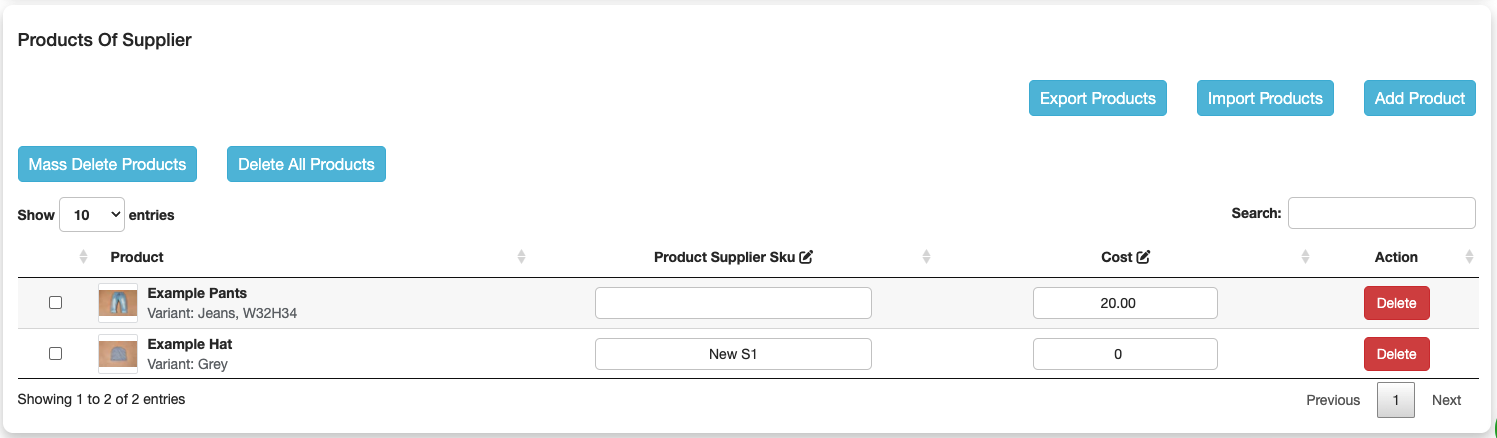
-
Add product by manual
- Click to Add Product button
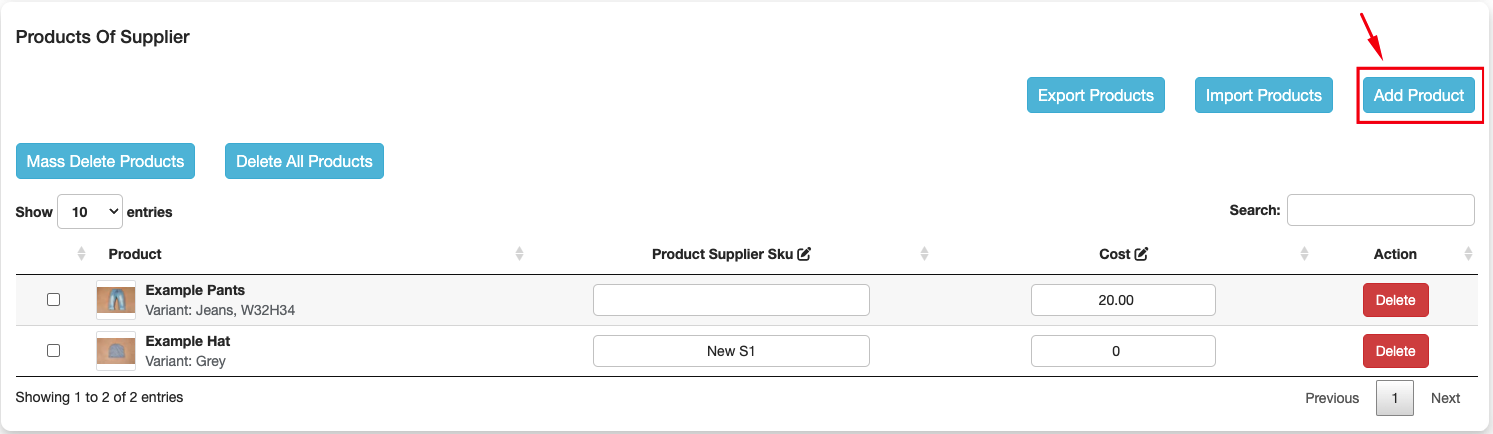
- Select products that you want to add then click Add Products button
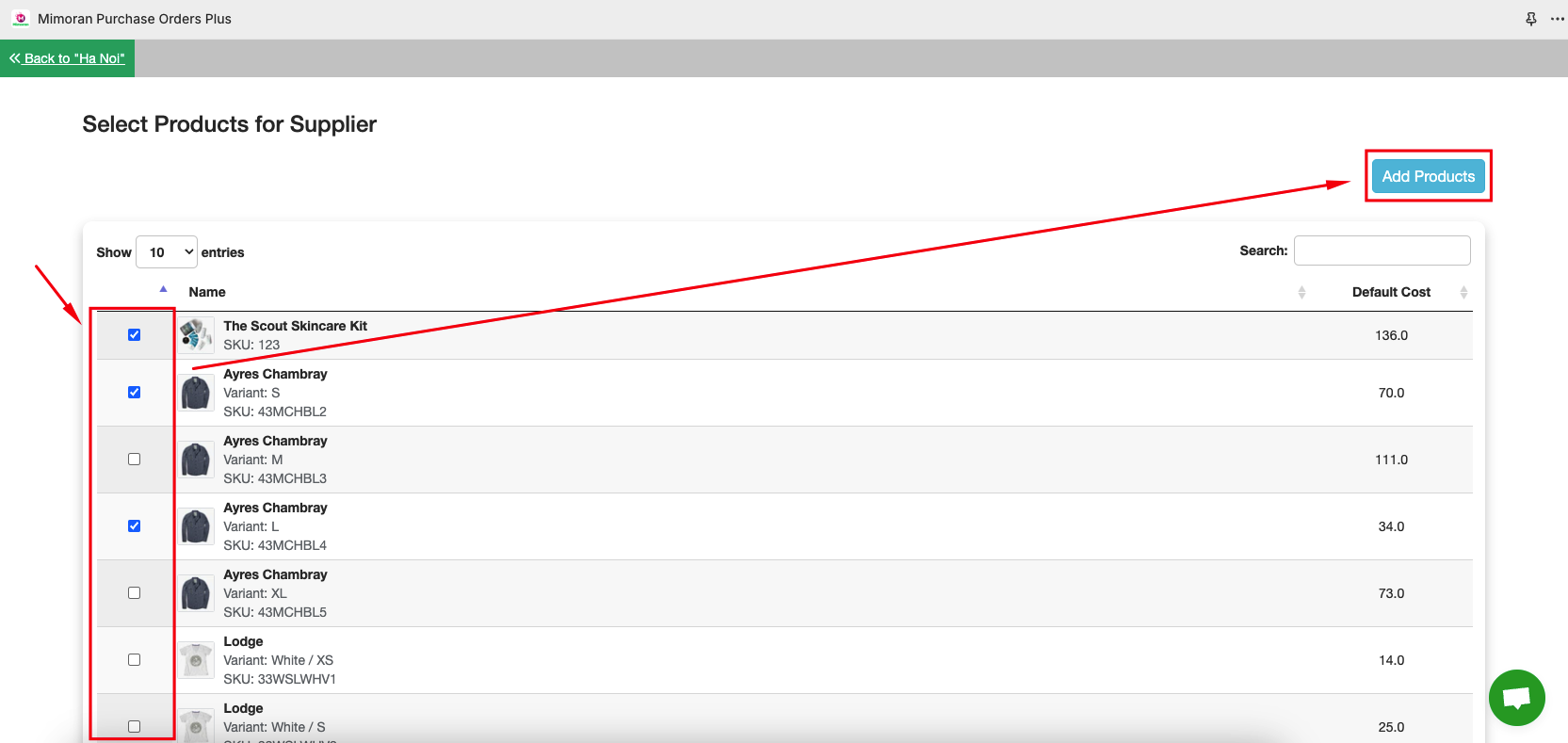
- Click to Add Product button
-
Add product by Import CSV file
- Click to Import Products button
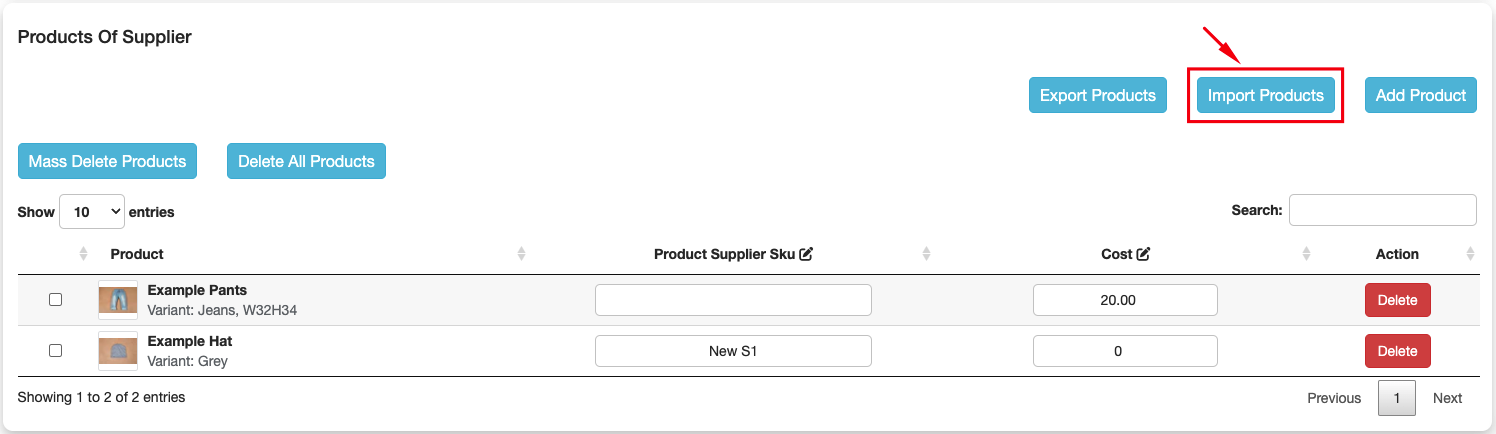
- Upload CSV file to import then click Import Products to Supplier
(you can click Download sample file to view the structure of CSV file to import)
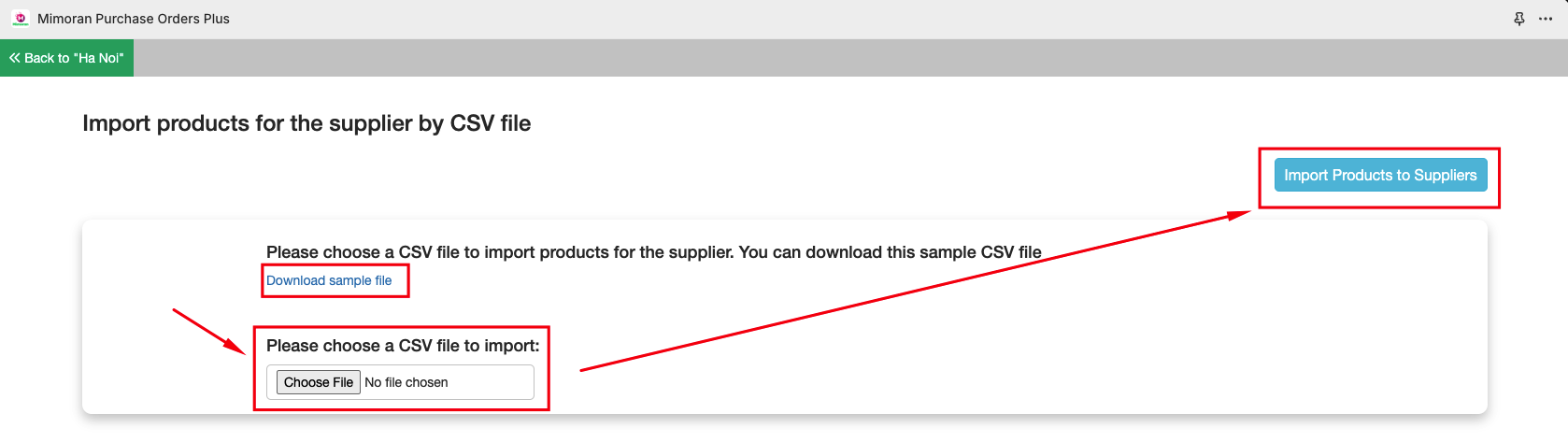
- Click to Import Products button
-
You can also export products of the supplier to the csv file.
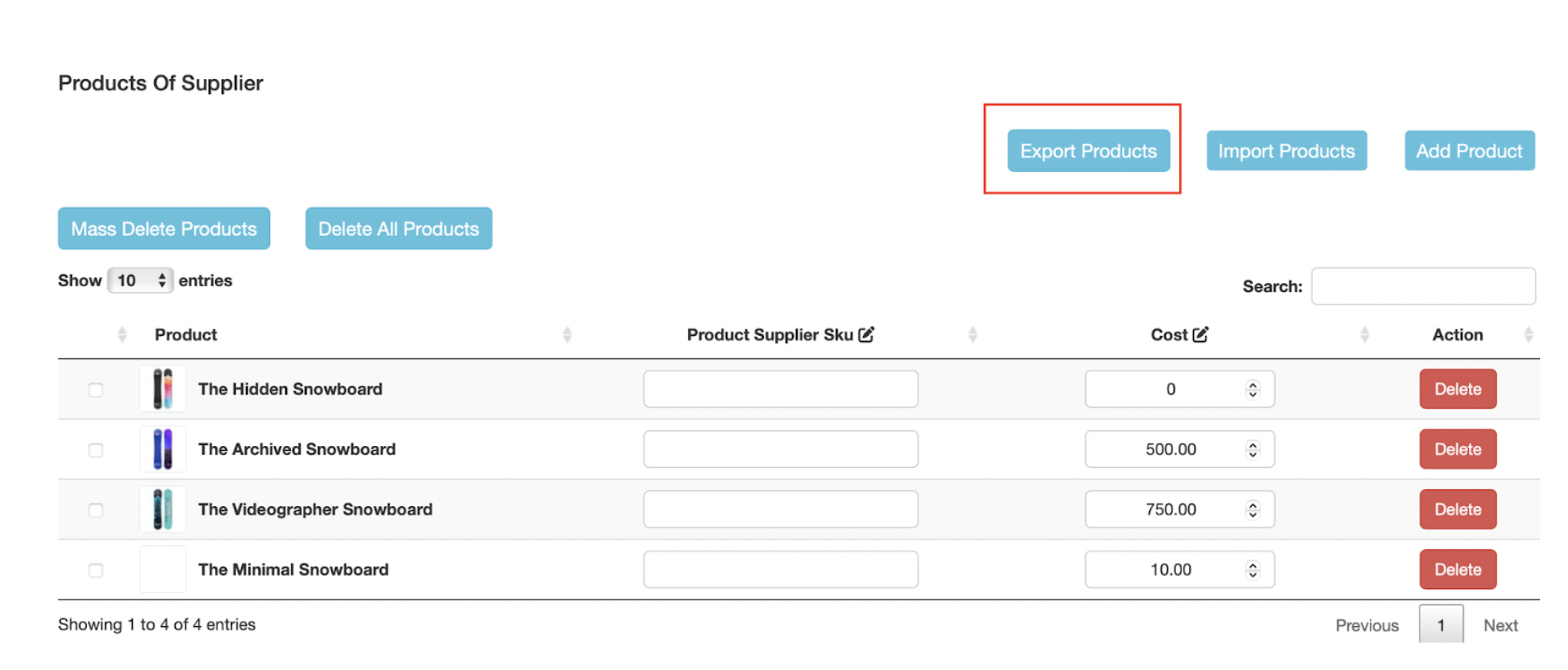
-
Besides, it is easy for you to delete one/many/all products of this supplier.